Price: $39.99 - $59.99
(as of Jul 02, 2025 23:42:35 UTC – Details)
Product Description




1 Govee VibraMatch
2 Govee Visual
The video showcases the product in use.The video guides you through product setup.The video compares multiple products.The video shows the product being unpacked. hero-video Merchant Video




1 Gaming Scenes
2 Music Scenes
3 Daily Scenes
4 Holiday Scenes


Govee Gaming Lights
Add to Cart
Add to Cart
Add to Cart
Add to Cart
Add to Cart
Add to Cart
Customer Reviews
4.3 out of 5 stars 492
4.2 out of 5 stars 145
4.2 out of 5 stars 56
4.2 out of 5 stars 145
4.3 out of 5 stars 14
4.7 out of 5 stars 276
4.5 out of 5 stars 2,885
Price
$59.99$59.99
$259.99$259.99
—
$279.99$279.99
$169.99$169.99
$239.99$239.99
$46.49$46.49
Color Matching Style
GoveeDesktop
HDMI 2.1
HDMI 2.1
HDMI 2.1
/
GoveeDesktop
/
LED Density
60 LEDs/m
75 LEDs/m
75 LEDs/m
75 LEDs/m
/
/
/
Color
RGBIC
RGBWIC
RGBWIC
RGBWIC
RGBWW+RGBIC
RGBIC
RGBIC
AI Light Effect
✘
✔
✔
✔
✔
✘
✘
Scene Mode
99+
99+
41
99+
80
42
64
Music Mode
11
11
8
11
8
8
11
Size
For 27-34 inch Monitor
For 55-65 inch TV Monitor
For 27-34 inch Monitor
For 75-85 inch TV Monitor
4 Pack(6 inch)
7 pack
6 pcs
Dreamview
✔
✔
✔
✔
✔
✔
✔
How to Use the DreamView Function on a PC?
Connect the mobile app to the device via Wi-Fi, and turn on LAN Control. Download Govee Desktop, and make sure the computer and device are connected to the same Wi-Fi. Click “DreamView” on the software to enter a name and complete the creation.
Does the PC software support MacOS?
At this time, the PC software only supports Windows10 and Windows 11.
Do the computer and the device have to be connected to the same Router?
To realize the function of DreamView and the color-picking methods, the PC and the device must be connected to the same Router.
How to Access Razer Chroma?
Open the Govee Desktop software, enter the “Group Control List” column, click “add,” select the corresponding device, and enter the name to complete the creation. Note: If it cannot be created, please refer to the FAQ on the software for details.
Why can’t the device pick up the content of the screen when watching some streaming media? (eg: Netflix; IMDB, etc.)
Some streaming media content has copyright protection. (eg: Netflix; Max; IMDB; DisneyPlus; Primevideo; Hulu; Crunchyroll, etc.) When you watch such content, PC software cannot pick up the content of the screen in real time.
Package Dimensions : 5.75 x 5.59 x 2.91 inches; 1 Pounds
Item model number : H6609
Date First Available : June 20, 2023
Manufacturer : Govee
ASIN : B0C4NC62C6
Country of Origin : China
Govee VibraMatch Technology: With Govee’s VibraMatch color-matching technology, vivid RGBIC lighting is presented by reading pixel points on the screen when playing games with high scene-changing speed and vibrant colors.(Note: Some streaming media content has copyright protection, and the content of the screen cannot be selected)
Enhanced RGBIC Lighting: High-density LED gaming light beads make a more even distribution of the lights to create exquisite lighting effects. Divide and filter the RGB values to highlight game elements such as explosions and lightning.
Non-Divisive Atmosphere: With Govee PC DreamView Technology, you can achieve intelligent synchronization with at least 10 Govee gaming LED light products and create an all-encompassing lighting experience. The lights are also compatible with Razer Chroma.
Personalization Settings via App: With 123 preset scene modes and 11 music modes, users can freely select the lighting effects suitable for different scenes and moods, creating more focused lighting effects and making their gaming world more dynamic.
360° 4-sided Color Matching: The length of the gaming strip light fits perfectly on all four sides of the screen, fully capturing color changes on the screen for an all-around presentation of color effects, creating more realistic visual experiences.
Easy Assembly & Use: Stick the gaming light strip on the back of the PC, and connect Govee Home App and the Govee Desktop software to realize the screen color-matching function. The light strip is also suitable for 27-34 inch curved screens.
Customers say
Customers find the monitor light’s brightness impressive, with one noting it brightens up the whole room, and they appreciate its easy installation and solid build quality. The color reproduction receives mixed feedback – while the app works well for basic colors, others find the colors inaccurate. Moreover, the functionality and value for money get mixed reviews, with some saying it works great while others report it doesn’t work at all and consider it overpriced. Additionally, customers praise the sync feature, with one mentioning it works well with Govee Smart Lights. However, latency is a concern, with multiple customers reporting significant lag.
AI Generated from the text of customer reviews






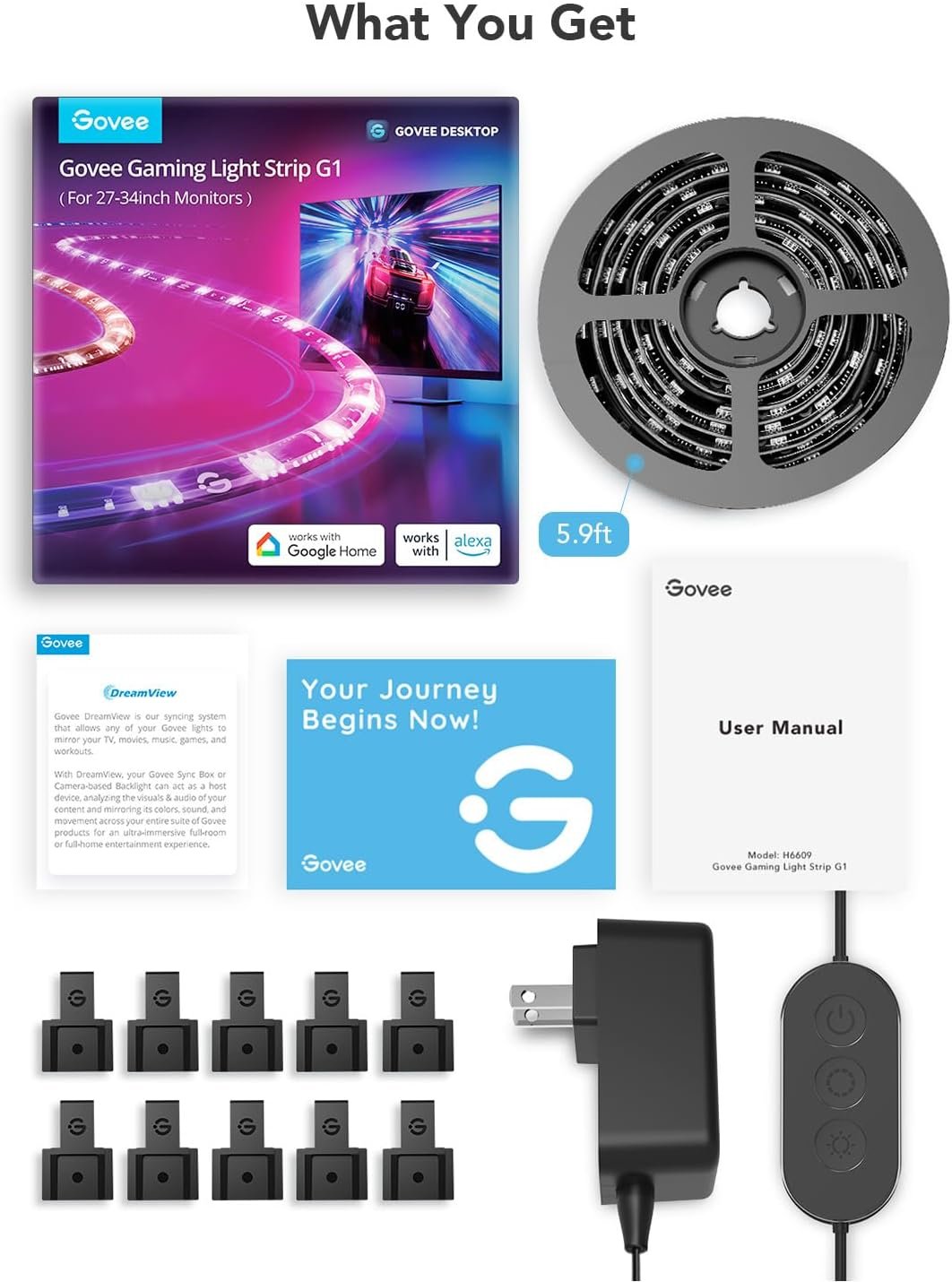







![[2025 New Version] Kulukulu Vacuum Sealer Set, Portable Cordless Vacuu… [2025 New Version] Kulukulu Vacuum Sealer Set, Portable Cordless Vacuu…](https://i3.wp.com/m.media-amazon.com/images/I/71M2BmJ6UEL._AC_SL1500_.jpg?w=768&resize=768,0&ssl=1)
![[Apple MFi Certified USB 3.0] USB C SD Card Reader for iPhone 15/16, M… [Apple MFi Certified USB 3.0] USB C SD Card Reader for iPhone 15/16, M…](https://i3.wp.com/m.media-amazon.com/images/I/61ygz+WPC6L._AC_SL1500_.jpg?w=768&resize=768,0&ssl=1)
![[Apple MFi Certified] Micro SD Card Reader for iPhone iPad,Lightning t… [Apple MFi Certified] Micro SD Card Reader for iPhone iPad,Lightning t…](https://i1.wp.com/m.media-amazon.com/images/I/415ffaUwLJL._AC_SL1050_.jpg?w=768&resize=768,0&ssl=1)
Reviews
Clear filtersThere are no reviews yet.