Price: $25.59
(as of Sep 19, 2025 06:35:16 UTC – Details)
Product description
Joso Phone Controller for iPhone, Android with Cloud Gaming Support
The video showcases the product in use.The video guides you through product setup.The video compares multiple products.The video shows the product being unpacked.

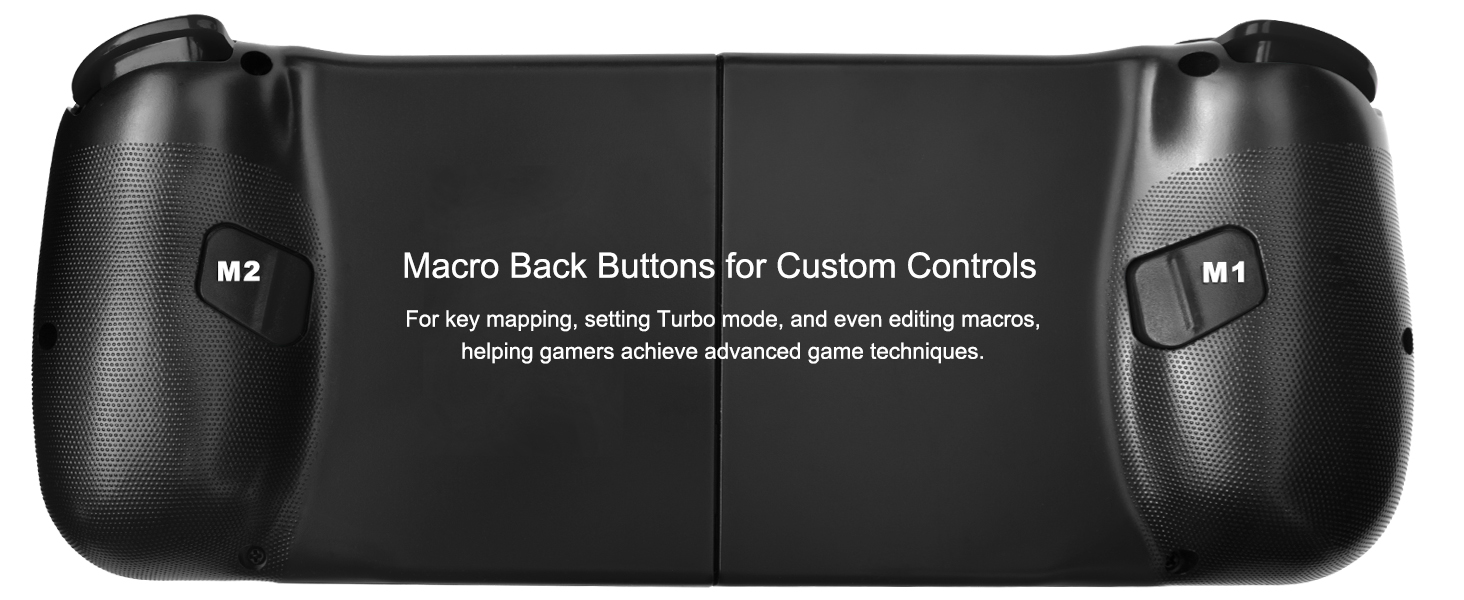

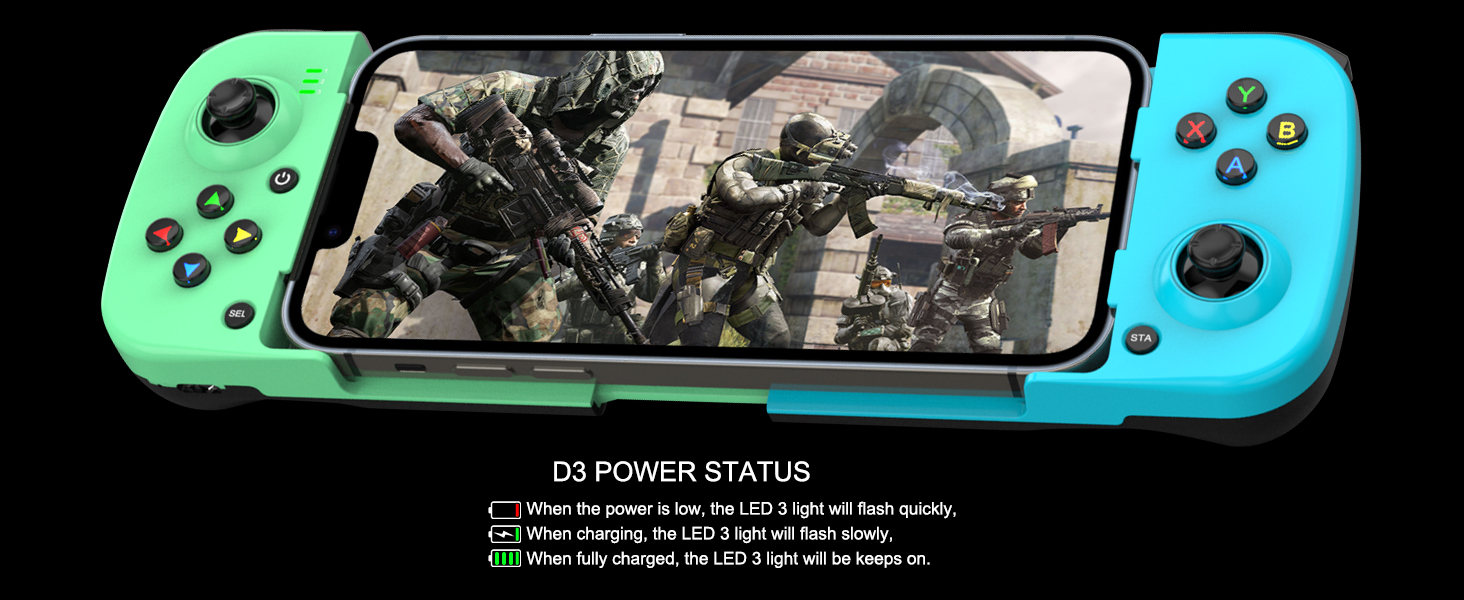
1 Wireless Gamepad
2 Macro Buttons
3 Support Phone Case
4 Power Status
Multi-platform compatible: Compatible for iOS, Android, PC, Cloud, Streaming, and Mobile GamingFor iOS 13.4 and higher: Compatible with iPhone 16, iPhone 16 Plus, iPhone 16 Pro, iPhone 16 Pro Max, iPhone 15, iPhone 15 Plus, iPhone 15 Pro, iPhone 15 Pro Max, iPhone 14, iPhone 14 Plus, iPhone 14Pro, iPhone 14 Pro Max, iPhone 13 mini, iPhone 13, iPhone 13 Pro, iPhone 13 Pro Max, iPhone 12, 12 Pro, 12 Pro Max, X, XR, XS, XS Max, 11 Pro, 11 Pro Max, 11, 7, 7Plus, 8, 8Plus, etc.. (Not support Apple TV&iPod, Fire TV/TV Box.)For Android 6.0 and higher: Compatible with Samsung Galaxy S24 Series, Galaxy S23 Series, Galaxy S22 Series, Galaxy S21 Series, and more Galaxy Series; For X-iaomi, m-oto, Pixel 9/8/7/6 Series, TCL, oppo, vivo, and more Android phones.Play Controller Supported Games: The mobile gaming controller supports games from the App Store/Play Store such as COD Mobile, Warzone Mobile, Genshin Impact (works with iPhone only), stream through cloud gaming services such as Game Pass, or play games with Remote Play from your PS5/PS5, Xbox or PC.Custom programming function: The phone controller with 2 buttons allow to do key mapping, set Turbo mode, or even edit Macro, helping gamers achieve advanced game techniques.Support Phone Case: Supported length of devices is between 5.0 – 6.9 inches. ( The controller’s telescopic holder can support up to 6.9 inches, so it does not support the iPad on the controller)


Joso Wireless Controller Connection Guideline
The video showcases the product in use.The video guides you through product setup.The video compares multiple products.The video shows the product being unpacked.
Mobile Controller for iPhone Tips for Boot the iOS Controller:
Please fully charge the controller before first use; Make sure the controller is off before Bluetooth pairing connection;Select the corresponding controller boot mode: Hold down the function key (e.g. ‘RB’), then press the ‘HOME’ button to boot the controller.
The video showcases the product in use.The video guides you through product setup.The video compares multiple products.The video shows the product being unpacked.
Controller for Android Tips for Boot the Android Game Controller:
Please fully charge the controller before first use;Make sure the controller is off before Bluetooth pairing connection;Select the corresponding controller boot mode: Hold down the function key (e.g. ‘RB’), then press the ‘HOME’ button to boot the controller. 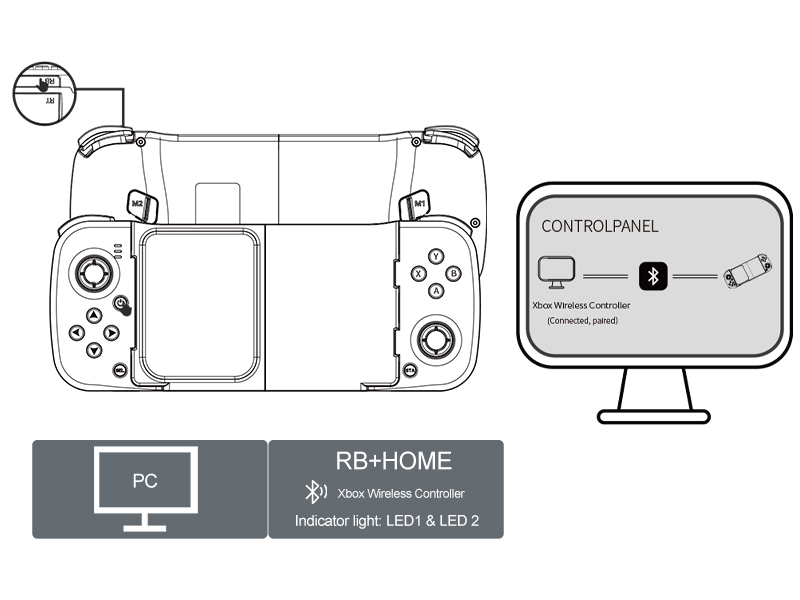 PC Wireless Controller The gaming PC needs to come with Bluetooth capability.
PC Wireless Controller The gaming PC needs to come with Bluetooth capability.
Hold down the ‘RB’ key, then press the ‘HOME’ key to boot the controller.Turn on the Bluetooth connection ‘Xbox Wireless Controller’ on your PC.Start Playing.
More Controller Colors for Gamers 

Joso Mobile Gaming Controller
Add to Cart
Add to Cart
Add to Cart
Add to Cart
Add to Cart
Add to Cart
Customer Reviews
3.7 out of 5 stars 73
3.7 out of 5 stars 83
3.2 out of 5 stars 75
3.7 out of 5 stars 238
3.5 out of 5 stars 5
3.8 out of 5 stars 42
3.6 out of 5 stars 91
Price
$25.99$25.99
$19.99$19.99
$19.99$19.99
$35.59$35.59
$29.99$29.99
$39.59$39.59
—
Connection Mode
Wireless
Wireless
Wireless
Wireless
Wireless
Wireless
Wireless
Working Platform
For iOS/Android/PC & N-Switch
For iOS/Android/PC & N-Switch
For iOS/Android/PC & N-Switch
For iPhone & Android
For iPhone & Android
For iOS/Android & N-Switch
For iOS/Android & N-Switch
Back Button
2 Back Buttons
2 Back Buttons
No
No
No
No
2 Back Buttons
Maximum Length
/
/
/
180mm
180mm
252mm
280mm
Colors Available
Black, White, Green, etc.
Transparent
Black, White, etc.
Black, White, Grey, Pink, etc.
Black, White, Purple, etc.
Black, White, Grey, Pink, etc.
Black, White, Blue, Red
Universal Compatibility: The phone gaming controller works seamlessly with iPhone & Android phones, including iOS 15+/Android 10+; Completely suitable for the full range of iPhone 16/15/14/13 and so on; Bluetooth controller for android is compatible with Galaxy S series, Galaxy A series & more Android smartphones
Multi-Platform Support: Optimized for cloud gaming (X-box Cloud, GeForce NOW), PS remote play, emulator games
On-the-fly Mappings: Configured 2 extra back buttons (M1/M2) for instant mapping combined functions; Mappable buttons: A/B/X/Y/RB/RT/LB/LT/L3/R3/D-Pad
Ergonomic Design: Non-slip grips & tactile buttons for extended gaming sessions without fatigue; Lightweight and portable for on-the-go use
Stable Wireless Connection: This game controller adopts Bluetooth 5.0 connection technology, stable connection, low latency, suitable for competitive games such as cod mobile, warzong mobile, fortnite (work with remote play), etc.
Package Includes: Mobile controller, USB-C charging cable, and user manual (The wireless controller does not support charging smartphone directly)
Customers say
Customers find the controller decent in quality and consider it good value for money. However, the functionality and compatibility receive mixed feedback – while some say it works perfectly and connects well via Bluetooth, others report it doesn’t work with certain games and doesn’t pair with iPhones. Moreover, the build quality and durability are concerning, with customers describing it as cheaply made and fragile, and some units breaking after a few months of use. Additionally, customers report issues with buttons not working properly.
AI Generated from the text of customer reviews






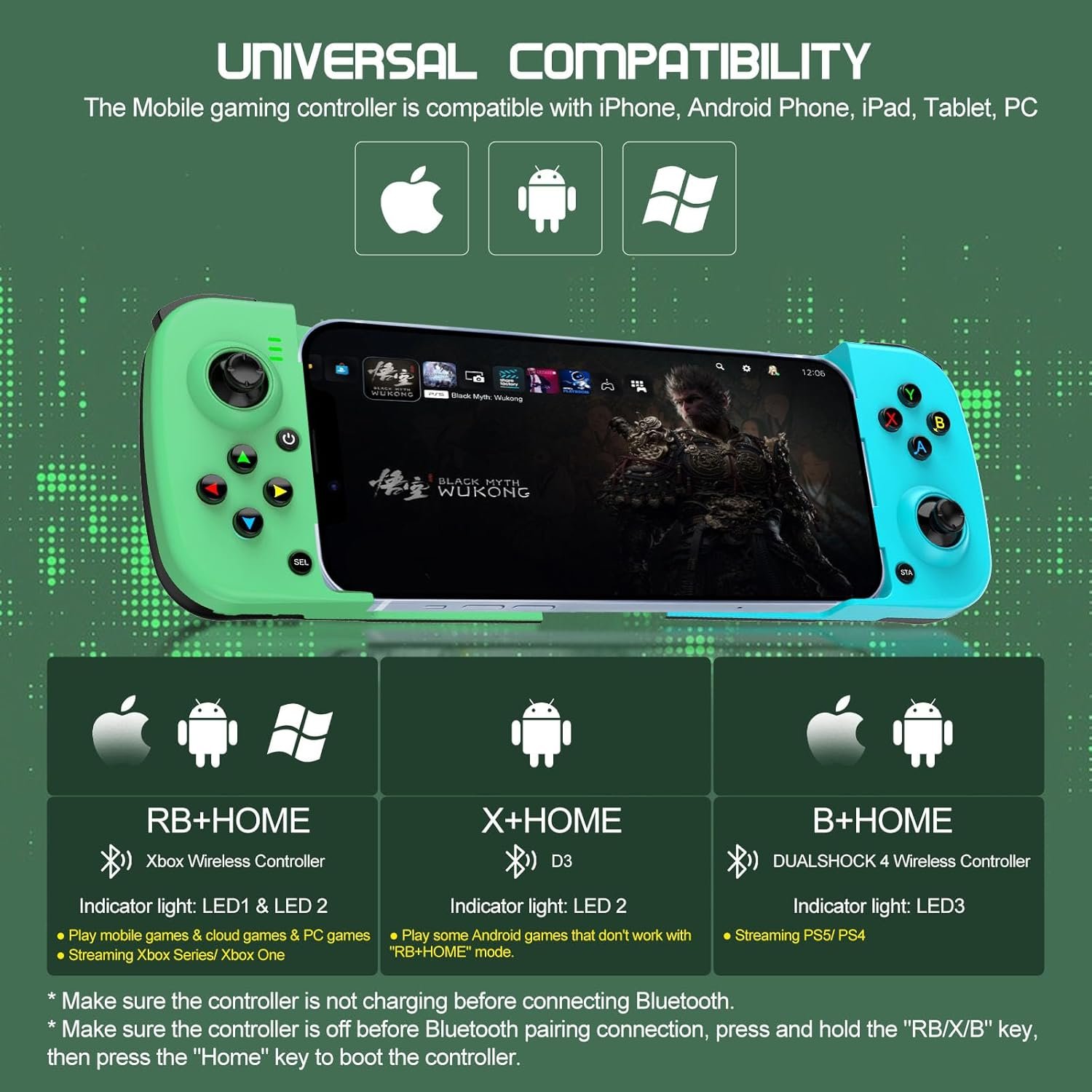



















![[2025 New Version] Kulukulu Vacuum Sealer Set, Portable Cordless Vacuu… [2025 New Version] Kulukulu Vacuum Sealer Set, Portable Cordless Vacuu…](https://i3.wp.com/m.media-amazon.com/images/I/71M2BmJ6UEL._AC_SL1500_.jpg?w=768&resize=768,0&ssl=1)
Reviews
Clear filtersThere are no reviews yet.